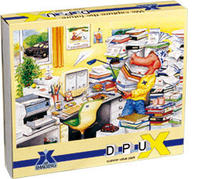Janich&Klass
DpuScan
DpuScan is a high-productivity capture application developed by Janich & Klass. It controls all A4/A3 scanners on the market. It is capable of running in batch mode at the rated speed of the scanner. DpuScan offers all the functions needed to configure scanners and view and save images. It can also read barcodes, enhance image quality, timestamp images and, with the OCR module, recognise the characters in part of all of the text.
|
|
Scanning sequence definition
MultiScan |
|
Image processing
OCR, barcode and patchcode reading |
|
Dialogue boxes: For data entry, dialogue boxes can be defined very easily and opened individually. Dialogue can be activated for each image (for manual indexing) or once for each batch (for batch data).
Log file: A log file can be created to save specific scanning data (barcode, date, file size, etc.) or data entered by an operator using dialogue windows as required. It is a fully configurable text file receiving all the scanning information.
Event control: Based on specific events (barcodes recognised, OCR results, clock values, etc.), actions may be initiated: image tagging, deletion, new folder or multi-page file, etc.
Internal variables: A large number of internal variables can be used as required to: name files, display barcode results, feed the log file, etc.
These internal variables are classified in categories: clock, recognition, date/time, program, user.
Polling: Polling is used to process images on a dedicated computer, supplied by multiple scanning stations. DpuScan can thus work at the rated scanner speed and no longer be dependent on processing times (approximately 700 files processed/min depending on processing operations). This function is very useful for processing files from microform scanners, for example.
Multidimensional intelligent thresholding: DpuScan is equipped with Multi Dimensional Intelligent Thresholding (MDIT) functionality, performing a three-step analytical process to determine the brightness distribution in an image and optimise its settings. This analytical process produces a much clearer B&W image than the original.
Timestamping: An electronic stamp (Bitmap BMP image) or a character string can be placed on each scanned image.
User right management: Specific user right management capability is provided: Access to specific software functions can be authorised or blocked.
Customisation: The function display can be fully customised to adapt each workstation to the most frequent tasks.
Versions:
A DpuScan licence can be used for an unlimited time, without any restriction on the scanned document volume. DpuScan versions are available based on scanner speed. These versions are defined on the basis of pages / minute (ppm).
- DpuScan GL-10 for max 10 pages/minute (ppm)
- DpuScan GL-16 for max 16 pages/minute (ppm)
- DpuScan GL-25 for max 25 pages/minute (ppm)
- DpuScan GL-32 for max 32 pages/minute (ppm)
- DpuScan GL-50 for max 50 pages/minute (ppm)
- DpuScan GL-100 for max 100 pages/minute (ppm)
- DpuScan GL-150 for max 150 pages/minute (ppm)
In most cases, single-sided scanning applies. For this reason, the scanner compatibility list below is given on the basis of single-sided scanning.
Options:
ACDP, colour filtering: The ACDP module allows you to filter colour images. Using this feature, it is possible to filter and remove any colour from the full spectrum to generate the grayscale image.
Colour detection: Determines whether the document to be scanned contains colour.
2D barcode module: Offers barcode reading capability.
Gamma correction : Modifies image contrast by enhancing text and removing the background.
Noise suppression (colour): Can be used to correct quality by removing the image background.
Index: Enables easier manual indexing and entry of the information contained in a scanned document
OMR: Used to read check boxes
ICR/OCR (Iris): Intelligent Character Recognition with handwriting reading capability.
ODBC: Used to read values in a database
Edge enhancement (colour): Used to apply a sharpness filter to the image